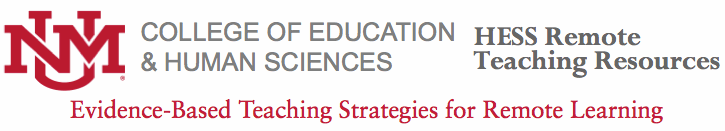 |
|
Working With Zoom
|
| This content from Kimberly Fournier (Associate Director, Center for Teaching Excellence) Engaging students in synchronous meetings: Zoom meetings are still relatively new, unfamiliar and uncomfortable for most of us. For example, there is a sense that all eyes are on you, that you are not sure how to interact with others in the session, and that your desire for privacy may be overlooked. One way to generally address these discomforts is to share your expectations for your Zoom session ahead of time. This can be done prior to the semester, prior to a given session, or both. Are students struggling with Zoom technology? Try sharing some resources to help them troubleshoot their technology prior to the semester: Joining a meeting for the first time: Configuring Audio and Video: Test your internet connection by joining a test meeting: Participating in Breakout Rooms in Zoom: Are students struggling with access to the internet and technology? Try sharing some of the resources offered through UNM and the broader community: Are students not sure how to interact during a session? Try sharing your zoom expectations and etiquette: Designate your workspace and be professional: My sessions will be organized and planned to help support your success. Please be on time to meetings so that we can make the most of our time together. Although not always possible, please try to find a workspace that is quiet without distractions. This will help you stay focused during our time together. If you chose to use virtual backgrounds, please use ones that are not distracting to your classmates. In an effort to not talk over or interrupt one another, please mute microphones when not speaking. It is much more welcoming to address each other by name. Please rename your thumbnail with the name, nickname, and/or pronouns you would prefer to be addressed by. Test your tech prior to our meetings: Technical issues are unavoidable. A good practice is to check your Wi-Fi, test your video and audio, and get familiar with the software before each meeting. Participation during sessions: I have designed activities (often using breakout room) to help engage students during our time together. Participation in these activities will help support your success in the course and help you feel more connected. I would love to see you during our sessions, however, I know that is not always as easy as it sounds. If possible, please connect with your video and audio for our sessions. If for some reason that is not possible, you will still be encouraged to participate via chat and non-verbal feedback buttons. Zoom includes nonverbal feedback buttons for raising your hand, thumbs up, and applause. Don't be shy, use them! Avoid common mistakes: To avoid sharing information unintentionally, please pay attention to your video, microphone, and screen sharing settings during our sessions. I encourage you to share your thoughts in chat if that is more comfortable than sharing over video and microphone. In an effort to maintain a positive learning environment, please keep the main chat area professional and class-related. Interesting articles zoom on privacy and fatigue: https://theconversation.com/5-reasons-to-let-students-keep-their-cameras-off-during-zoom-classes-144111 https://www.chronicle.com/newsletter/teaching/2020-10-15 |