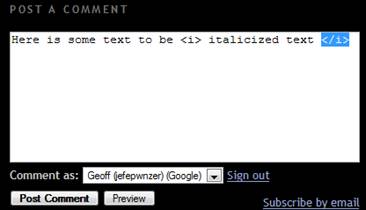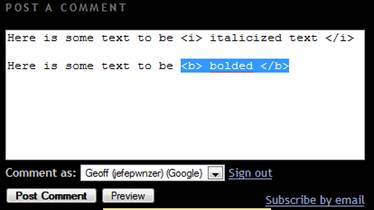Robert Geoff Taylor
5-12-09
English 320
Prof. Romano
Tech Manual
HTML in Commenting
Having your comments stand out is an important part of getting your comments recognized. They are even more important if you are trying to promote your blog through your comments. The following instructions show you how to create a link and how to bold and italicize text.
Creating a Link in a Comment
|
1. When you reach the part of your comment where you want to leave your link type <a href=” (just as it is shown in the highlighted text in this picture) |
2. Type in the address of your blog (or website you are linking). Make sure to include the http:// portion of the address, without it the link will not work. In the image above I have added the address to my blog (highlighted text). Also, notice that I followed the address with “> this is to close the address you are trying to link.
|
|
3. The entirety of the link portion is highlighted in the image. |
4. After the HTML for the link has been added you will want to add the text that you want to be underlined. In this case I want the text Beerology101 (highlighted in the image)to be the link that the viewer clicks on. |
|
5. To finish the link type </a> immediately after the text that you want underlined. This tells the website to stop reading the link. If you fail to add </a> the rest of the text in your comment will be linked. I.E., if I added another paragraph of text after the link and had not added </a>, the paragraph will appear as the link. |
6. Notice that in the comment “Beerology101” now appears as a link and our HTML has worked. |
Bolding and Italicizing Text
|
1. To italicize text add <i> before the text that is meant to be italicized. |
2. Next, add the text that you want to be italicized. |
|
3. When you are finished adding the text that is to be italicized add </i> |
4. To make some text bold you follow the same basic format, except you replace the I’s with B’s, as I have done in the image above. |
|
5. In the comment the text that we wanted to be italicized has been italicized, and the text that is meant to be bolded has been bolded. |
|

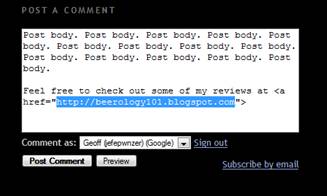
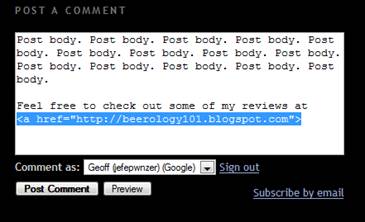


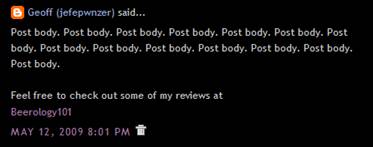 \
\