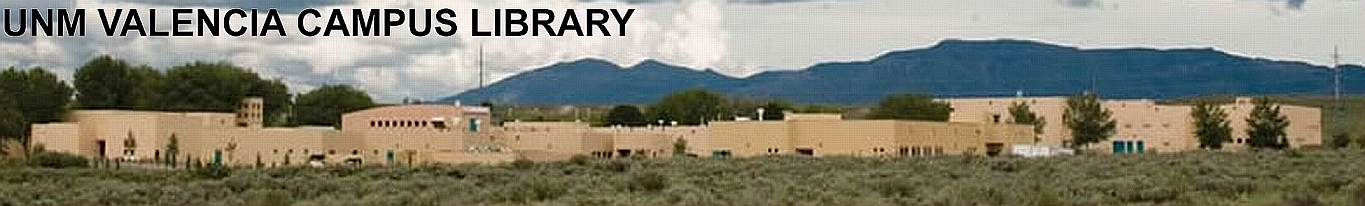Use View My Account to renew books.
Type your name (last name, first name) and your banner number from your ID.
Search Issues and Controversies, Points of View Reference Center, Opposing Views in Context, CQ Researcher Online, or Proquest for Articles.
Search Google for Websites.
Search LIBROS (Library Catalog) for Books and Other Materials
For LIBROS Valencia Campus Basic Search.For LIBROS Consortia Advanced Search.
Use View My Account to renew books.
Type your name (last name, first name) and your banner number from your ID.
Search a Database for an Article
- For basic information on some topics, search Issues and Controversies, Points of View Reference Center, Opposing Views in Context, or CQ Researcher Online.
- For information on almost any topic, Proquest, or Academic Search Complets .
- Other resources:
- For Databases Available Off Campus.
- For a list of All Databases.
- For a list of Databases by Subject.
- Use eJOURNAL FINDER to see if journal title is available in full text.
Use a search engine to find web pages.
- Google or Google Scholar
- Ask.com
- Yippy
- BING
- Infomine
- Yahoo Search!
- About.com
- For additional search engines, see LSU Libraries Search Engines.
Use LIBROS or the Movie Website to Find Movies
If you are looking for a particular movie, search LIBROS by the name of movie as "Title."
OR
Use the Browse Movies by Category web pages.
Browse by category, click on image or title to get call number and request at desk.
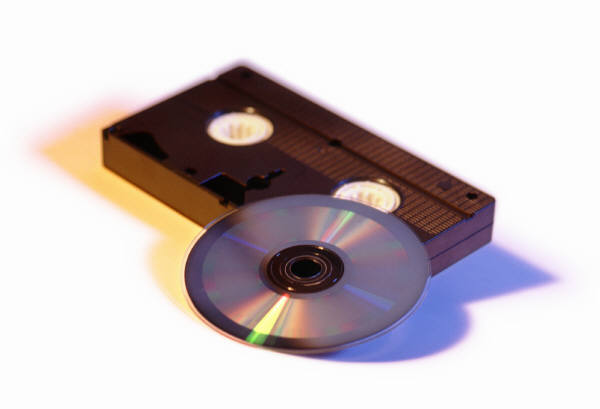
OR
Look by subject or title in Films on Demand.
Use one of these resources to find Music.
Use this Search Box to Find Items on Reserve for a Course
The Research Process
- Choose your topic.
- Create your search strategy.
- Search for resources.
- Evaluate.
- Search again and evaluate.
- Use the information for your paper.
Database Troubleshooting
If you are having difficulty using one of the database links, try one of these. < br /> You may need a password from the library if you are off-campus.