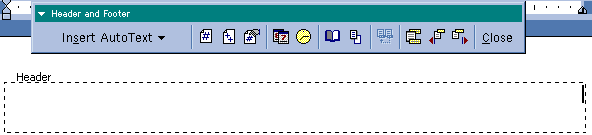
Directions for putting a header on a document in Microsoft Word:
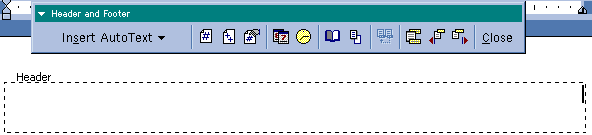
4.
Now click the right align button ![]() to right align your header.
to right align your header.
5.
Type your last name and hit the spacebar, then click the button on the
Header and Footer toolbar (pictured above) that has a number sign like this:
![]()
6.
The final step is to click the button that has the #1 on it and hit
the close button on the Header and Footer toolbar.
Now your last name and the
appropriate page number will appear on all pages of your document, except page
1.