How to Kill a Hyperion Report or Query
Have you ever submitted a Hyperion Report or query and not received data after 5 or 10 minutes?
The following instructions will help you send a message to the reporting database to terminate the report or query before you close your browser window and then resubmit your report or query. Following these instructions will reduce the number of abandoned queries that compete with subsequent report or query submission.
While the report or
query is still open, press ALT and END simultaneously and hold for 3
seconds.
![]()
![]()
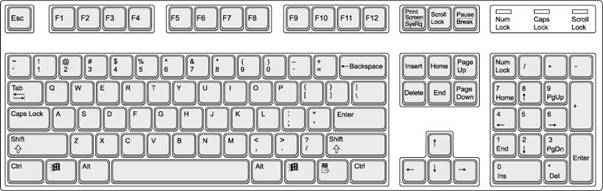
![]() Wait 10 seconds and then close the browser
window with the X.
Wait 10 seconds and then close the browser
window with the X.
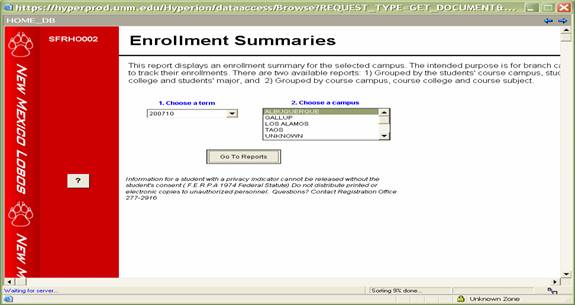
Clicking
the 'X' alone will not kill the query, even though your window closes. In this case the query will continue to run
and tie up valuable resources, potentially slowing down response time for all
users.