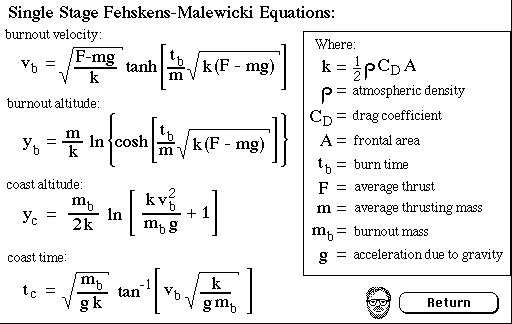
To calculate the altitude that a single stage model rocket will reach in flight:
Note that the flight performance results displayed below the Calculate buttons do not change until you click on one of the Calculation buttons.
The following flight performance results are calculated and displayed:
The applet will display any notes or warnings in the line below the flight results.
The drag coefficient (Cd) of a model rocket is typically 0.75, but a well constructed and finished model could have a Cd of 0.3 while a poorly crafted model may have a Cd of 2.0 or more. Enter a Cd value of 0 for no drag. See Estes TR-11 Aerodynamic Drag of Model Rockets for further information.
The empty mass of the model should include the recovery system, wadding, and any payload. It should not include the mass of the rocket engine.
If the model is powered by a cluster of identical engines, you can enter the number of engines used in the labeled field. If the model is not powered by a cluster, leave this value set to 1.
If the number of engines is greater than 1, the applet will display a note in the message line at the bottom to remind you of this (it is easy to forget to reset this value to 1)..
If the model is powered by a cluster of engines that are not identical, you will have to enter the sum of the total impulses, initial masses, and propellant masses of all the engines in the cluster (see below). Use the burn time of the longest-burning motor in the cluster. The cluster is then treated as a single engine.
To claculate the altitude that a multi-stage model rocket will reach in flight:
Into the mass field, enter: the empty mass of the model (all stages) + the mass of all engines in the upper stages (do not include the booster engine).
...then, for each remaining stages, repeat these steps:
The "Calculate Single Stage or Booster" equations assume that a model starts from rest. The "Calculate for Upper Stage" equations use the burnout velocity and burnout altitude already displayed (from the calculations of the previous stages) as a starting point.
Note that for each of the lower stages, the peak altitude and coast time are also calculated--These values can be ignored (unless you are unlucky and the subsequent stages fail to ignite, in which case this will be the peak altitude from which the model will "death dive").
Alternate Engine: If you want to do an altitude calculation using a rocket engine which is not listed in the pop-up Engine choice list, you can enter the values for the motor. Follow these steps:
Note: The values of the engine parameters must be entered in the units shown by the fields.
Alternate Tube or Area: If you want to do an altitude calculation using a rocket body tube or frontal area which is not listed in the pop-up Body Tube choice list, you can enter the values for the tube or area. Follow these steps:
Note: Using the "*Enter area" choice allows you to enter the calculated frontal area of a model including multiple parallel tubes, fins, and protrusions. The normal calculation ignores the contribution from anything except the body tube.
The calculations performed by this software are based on the Fehskens-Malewicki solution to the equations of model rocket motion. For more details see Topics in Advanced Model Rocketry by G. K. Mandell, G. J. Caporaso, and W. P. Bengen, published in 1973 by the MIT Press. The equations are also discussed in Estes TR-10 Altitude Prediction Charts.
Many assumptions are made in deriving the Fehskens-Malewicki solution, but the calculations should be accurate to within 10% for most model rocket flight profiles. The solution also works well for "high power" models that do not fly too fast or too high (what is too fast or too high? See below). While 10% may not seem like great accuracy, remember that the drag coefficients we use for our models, and the certified values for our rocket engine parameters, are often less accurate than this.
The Fehskens-Malewicki solution assumes that the drag coefficient of the rocket is constant. This assumption is not valid when the velocity of the rocket approaches the speed of sound (typically 341 meters/sec at sea level). At Mach 0.9 the Cd begins to increase and, depending on the shape of the rocket, it may double at a velocity of Mach 1.1 (for more details see Topics in Advanced Model Rocketry). The applet will warn you (in the message line below the flight results) when the velocity of the rocket has passed into the transonic region so you can be aware that the results are inaccurate. If the warning appears, the altitude and velocity displayed by the applet will be higher than what the rocket will actually achieve. The degree of the inaccuracy will depend on how far your goes into the transonic/supersonic region.
The Fehskens-Malewicki solution also assumes constant air density, but if the model flies very high the air density can change appreciably (the air density at 3500 feet is about 90% of the sea level value). If the calculation shows that the rocket is reaching an altitude of several thousand feet you can increase the accuracy of the calculation by adjusting the air density value by setting the Launch Site Elevation value to something higher than your actual launch field elevation. Because drag has its greatest effect when the rocket is traveling at its greatest velocity, a good result can be obtained by using the air density near the burnout altitude of the rocket: To do this, add the burnout altitude to your launch site elevation, then repeat the flight calculation using this value as your Launch Site Elevation. Remember to reset your launch site elevation when finished with this calculation.
You want to see the equations used to calculate rocket altitudes? Good for you!
Here are some of the equations: