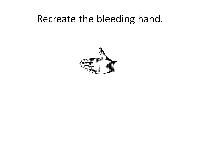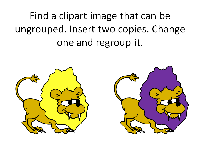|
|
||||||||||||||||||||||||||||
|
Objectives: Students will:
A. Discuss See Jane Read...See Johnny Write
Sound
Files:
There are a number of popular sound effects in the PowerPoint Sound
drop
down menu. But what do you do if you want something else, such as the
yahoo or
smooching sound?
You have to search for, then download, a sound file. To download a
sound
you have found, right click on the link, then pick Save target as
( Internet Explorer) or Save link as ( Mozilla Firefox). Then
save
the file where you can find it. To save you
time, here's the yahoo sound
file. Now search for a kissing or smooching sound on your own. Then Now when you're in PowerPoint, click on the down arrow to open the list of sound effects, scroll to the bottom and select Other sound... then browse to where you saved the sound file. to give you practice in finding and downloading sound files, I'm leaving it up to you to find a kiss or smooching file of your own. Recall from an earlier lesson that WebQuest.org has links to copyright-friendly media. You can also do a simple search for a file on your own.
Above and Beyond: Extra Resources
Homework and Readings for the Next Class Session 1. Create a non-linear PowerPoint or quiz using PowerPoint
|