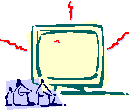| Identify the type of source. |
| Books |
Parts of books |
| Periodical articles |
Web pages |
| Online articles |
Interviews |
| Artwork |
Other??? |
|
| Use Diana Hackers A Pocket Style Manual. |
- Type your information into the Works Cited page.
- Identify the parts of the citation (author, title, etc.)
- Use correct capatalization and puncutation.
- Compare what you have typed to the model.
|
| Use a "citation builder." |
- Choose your type of source.
- Type in the various parts of the citation as requested.
- Copy and paste the formated citation into your Works Cited page.
- Compare this against Diana Hackers A Pocket Style Manual model.
- Edit as necessary.
|
Use the "citing feature" of an article database.
These databases have that feature.
- Facts.com
- (Print/Citation in top right corner)
- Proquest
- (Cite This in the middle of the page above the article title)
- Expanded Academic Index
- (at the bottom of the page of full text)
- General Reference Center Gold
- (at the bottom of the page of full text)
|
- Click on the "citing feature.
- Be sure to choose MLA format.
- Copy and paste the formated citation into your Works Cited page.
- Compare this against Diana Hackers A Pocket Style Manual model.
- Edit as necessary.
|
| For books " use the Free WorldCat citation builder." |
- Search for your book (or other item you found in LIBROS).
- Click on "Cite This Item."
- Copy the MLA version of the citation.
- Paste into your Works Cited page.
- Compare this against Diana Hackers A Pocket Style Manual model.
- Edit as necessary.
|